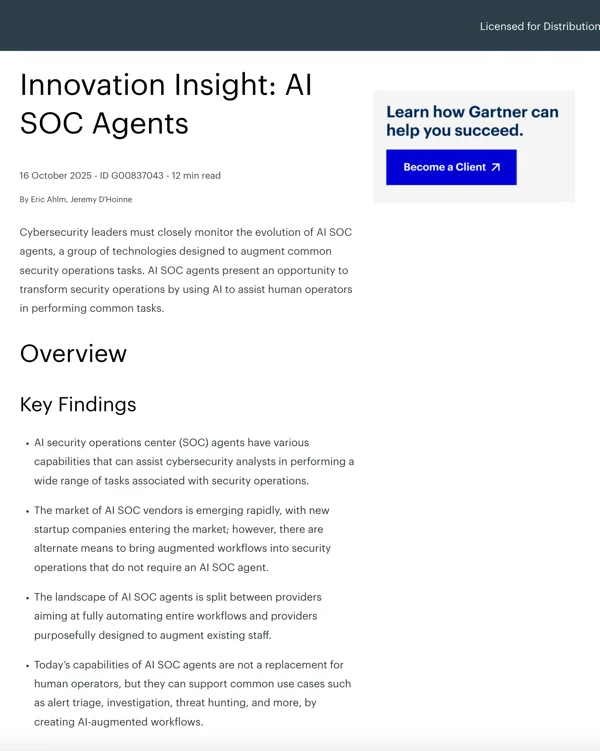-min.webp)
The beginning of a security incident and subsequent response is set in motion when an alert hits the queue for triage. One of the most notoriously difficult alerts to triage are “Suspicious Logon” style alerts. Part of the problem with these types of alerts is that it’s really challenging to have ironclad context that early in the attacker lifecycle. Is someone on a family vacation or did a threat actor compromise this user’s account and login from an unusual country? These are the investigations that can quickly chew away a day without an efficient process.
In this blog, we’ll break down our investigative approach to the “Suspicious Logon” alert below. We will also provide an estimated duration for each step of the investigation.
Security Vendor: Okta
Timestamp: Today
Description: A user logged in from a new IP address
Username: alice@prophet.security
Logon Status: SUCCESS
Throughout this blog, we’ll be relying on the overarching investigative questions we outlined in our recent SOC best practices post.
It might initially seem counterintuitive to prioritize verifying multi-factor authentication (MFA) from Okta when their primary purpose is multi-factor verification. However, confirming whether the MFA method used was valid will significantly limit the scope of your investigation to confidently close as benign activity. Unusual travel is irrelevant if you can validate the user is who they say they are.
Here’s how we break down this question:
Pro tip: Understanding whether MFA was used should immediately dispel any concerns about a user who used valid multifactor authentication, without the need to examine their baseline activity.
{{ebook-cta}}
Generally, you’re expecting malicious activity to originate from an unusual location or IP block that differs from standard behavior. While a VirusTotal lookup may help provide some quick answers on threat reputation, go a bit deeper into the infrastructure metadata.
Pro tip: Residential IP addresses are much more rare and operationally expensive for threat actors to use in their operations, so while anything related to residential or business telecom providers may not entirely assuage your suspicions, it should certainly lower your creep score.
This is generally the part of the investigation that can bog an investigator down because it requires historical lookups to understand how this logon compares to their baseline. For small teams managing high volumes of these alerts, I’d advise building a SIEM dashboard or similar to retrieve and display some of the key information.
If the activity doesn’t line up with the baseline, consider reaching out to the user for validation while digging into this question. You’ll want to use Okta’s External Session ID to retrieve and evaluate all the events within this particular session.
At this point you should have a strong bearing on the initial login, the user’s typical activity, and what occurred during the session. You should also have contacted the user and possibly revoked a session or reset credentials as a preventative measure. Gather IDP logging after the alert is triggered and look for the same source IP and user tuple and any follow-on sessions that may have been created. Repeat the process in question #4 and evaluate activities related to data access and persistence.
Remember, early stage indications of compromise, such as an identity alert from Okta, are difficult to triage and challenging to detect. The above investigative steps will take anywhere from 25 minutes to 1 hour to complete. While they generally don’t provide the investigator the biggest bang for your buck in terms of efficacy, being able to respond to them quickly and identify quick false positives (or true positives) can save you hours of combing through authentication logs.
If you’re reading this investigation and thinking “that sounds like the world’s worst SOAR playbook to build” or “that’s a lot of investigating” – you’re right! At Prophet Security, we’ve built a tool to dynamically perform these types of investigations on your behalf without ever drag-and-dropping a square or writing a line of code. Request a demo of Prophet AI to learn how you can triage and investigate security alerts (including Okta alerts) 10 times faster.
Get Gartner's guidance on evaluating and adopting AI SOC agents